|
You will find general questions about Scotdisc in our website FAQ
(Frequently Asked Questions) section. The following information is
provided as online technical support for customers. This information is presented in good faith and any actions or advice are undertaken at your own risk.
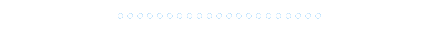
Technical support for this website
InThe Scotdisc
website has been designed to work with a wide range of computers
and web browsers. If
you are experiencing an issue with graphics, music or interactive
content, look for a 'Quick Link' on the left which may help pinpoint your issue.
E-Commerce
Store & Ordering
InThese
features have their own help sections on the website. For information on our ecommerce system,
please visit the 'Security' page.
For help with alternate ordering methods, please visit the
'How To Order' section.
General
Navigation and Link Buttons
InNavigation
buttons are provided in the top menu bar and throughout the website in the left and right panels of the pages to help you move around easily.
You will also find additional 'shortcut' links in
the page text itself which look like this.
If a link does not work or the
page is slow to load, there are a couple of possible things to look at.
InIf you have 'Pop Up Blocker' software or extended 'Security'
features enabled in your web browser, these may disable some of our page links and functions such as launching video or music samples. Javascript is
used for extended functions of the website such as forms and eCommerce and this can be turned 'Off' in your browser by some security applications. Please see the Javascript information below if you suspect this may be the case.
InOur pages are relatively small but PC's can become a little slow with extended Internet use. Consider rebooting (turn off and on)
your computer which should clear
the memory and resolve general PC upsets.
Images
InThe
website utilises the latest software to compress graphics
to a very small size. Essentially this means that a standard
56K modem should be able to view the website without too much
delay. Basic elements like the navigation bar are held on
your own computer (in the cache memory) so that they only
have to be downloaded once. These are removed once you quit
your Internet browser. Some images are pre-loaded in the background
(whilst you look at other information) so that new pages are
accessible quickly.
Music
& Video playback within the website
InThere
are several formats of music and video presently attempting
to establish themselves as the Internet standard. Scotdisc have attempted to keep this as simple as possible by utilising a standard Microsoft Windows (wmv) format and a standard Apple Macintosh (mov) format for our video files. In terms of music we use MP3 files which should play easily on both platforms.
InYour Internet browser should recognise
these files automatically and begin to play them. NOTE: It
is NORMAL for this to take a little time whilst the file begins to download.
This is dependant on your own PC and the speed of
your Internet connection. If you have problems playing these
files, you will find simple additional help on the website 'HERE'.
InPlease do not confuse
website video clips with the full music and video products that we sell.
These are produced in standard music compact disc (CD), DVD and
Video tape formats for use in your normal domestic equipment. Video tape is generally available in both
NTSC and PAL formats.
Browser
Compatibility
InThe
html and Javascript language used in this site is compatible
with browsers from version four upwards - anything installed
after the year 1999 should be O.K. Internet Explorer (Microsoft)
and Safari (Apple) browsers have been tested for site compatibility.
Computer
Compatibility
InAny
PC running Windows 98 or above should be O.K. Any Apple Macintosh from
system 7.5 will be fine.
Screen
Resolution
InScreen
resolution is simply the number of pixels on your screen referred
to in the aspect ratio of 4:3, the rectangular shape of your
monitor. Older computers ran at 640 x 480 or later 800 x 600
as graphic cards improved. Why
does this matter? Well, if everything on your monitor looks
very big and is falling off the right hand side and bottom
of the screen, then your resolution is probably set too low.
InThis website has been built to accomodate the most
commen monitor size (17") and comfortable setting for a normally sighted person which is
1024 pixels x 768 pixels. Most computers built in the last
five years will have a graphics card which is capable
of viewing this screen resolution.
InYou can set the resolution quite easily. On Windows,
right click the desktop, select 'Properties' from the tab
bar and towards the bottom right you will see a slider bar
for the screen resolution. Once you have adjusted this click
the 'Apply' button at the bottom of the window. On a Mac, go
to the top bar and select 'Apple/Control Panels/Monitors'.
Choose the resolution you want, close the window and confirm
that you wish to 'Save' the setting.
Javascript
and Java Applets
InJavascript
is a language which we use to extend the features of our web
pages and Java Applets provide additional functions such as
the 'Day/Date' at the top of the window. Java is built into
your browser but may be turned off (often to prevent pop-up
windows and banners). If you receive a Java error message
or link buttons do not work, you can check whether Java is ON quite easily. Click a
link below if you need help with this.
 0000000000000 0000000000000
Flash
and Shockwave
InThese
are software technologies used to
present extended multimedia content and functionality such as animated panels or links. The required software is installed on 95% of the world's computers. If you want to check whether you have the software installed or would like the free download, you can visit the download centre at Adobe.com.
Adobe
Acrobat and eDocuments
InAcrobat
is software which provides pages for the screen that are much
more like printed documents.... and at a reduced file size
that is ideal for the Internet. You
will find Acrobat documents within the pages of this website..
InThe 'Reader' software has been pre-installed on the
vast majority of computers for the last five years. However,
if you would like to find out more or download the latest
version (free), please click HERE. |